Reviewing Applications (Manual Approval)
Administrators can decide in the site settings how personnel are awarded jobs. If you have elected to review all interested applicants to decide who is best suited for the job, this is referred to as "Manual Approval". This setting may be appropriate if you have other factors besides what is available with Rules, Job Security, or Job Sets to determine eligibility.
Both administrators and personnel administrators can review job applications by clicking the link on their home page's Attention box:
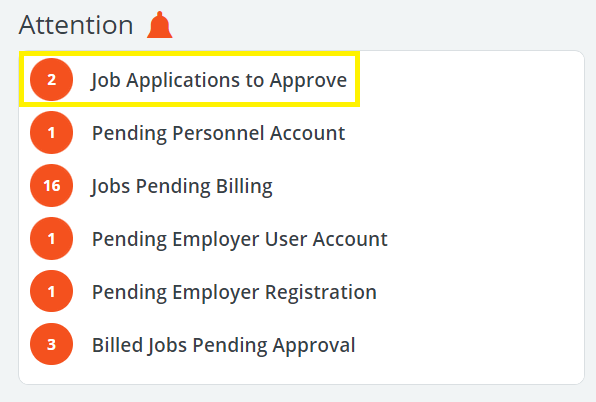
Or by hovering over Jobs on the top menu bar and clicking Approve Job Applications.
A list of job applications that need to be approved will be listed on this page. Click the check box next to the applicant’s name, then click either Approve or Unapprove.
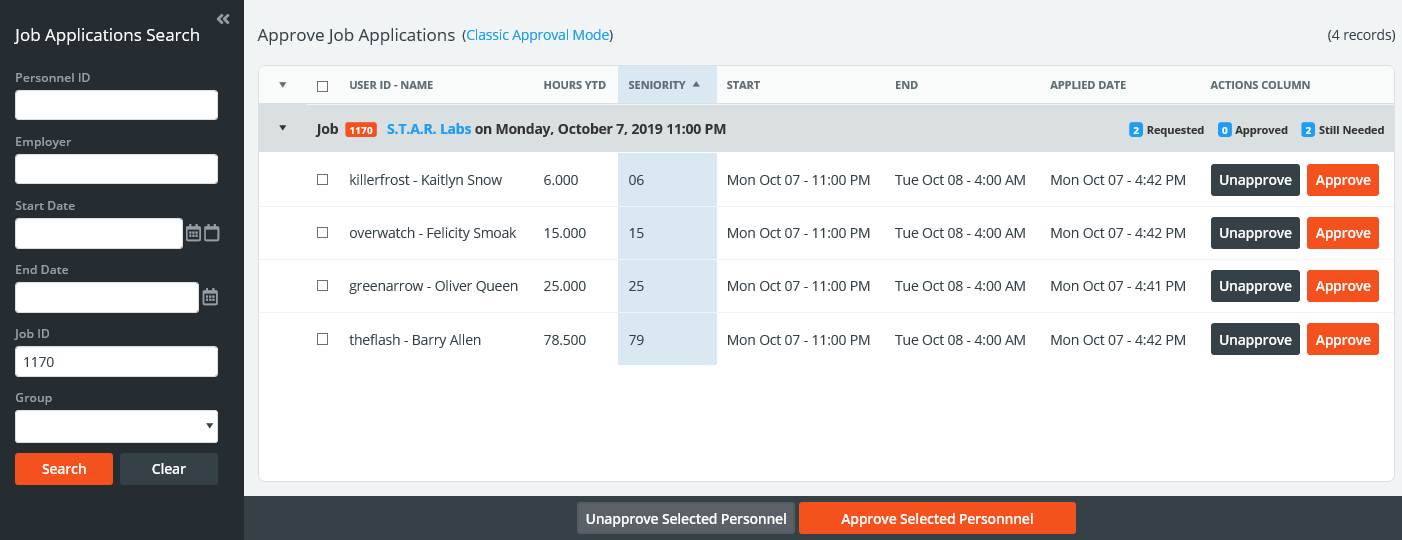
Once you have approved the required number of personnel indicated on the Personnel Requested field for that job, other applicants will be automatically "Unapproved". All history for both "Approved" and "Unapproved" personnel will be listed on the job's Personnel section.
If administrators have indicated it in the site settings, "Approved" personnel will receive a message/alert to notify them that they have been awarded the job. This will also be listed on their personnel home screen.