How to Approve Applications (Manual Approval)
If you have indicated in your site settings that you require Administrators to review all job applications and approve who is best suited to work a job, this means your site uses Manual Approval. Alternatively, Automatic Approval allows for Administrators to set parameters for personnel to apply via Rules, Job Sets, and Groups and award jobs automatically on a first-come, first-serve basis if the employee is eligible.
If you have elected to use the Manual Approval process, Administrators will receive job applications waiting for approval in two ways:
- On your home page’s Attention box, there will be a number listed next to Job Applications to Approve. Clicking this link will bring you to the Application Approval page.
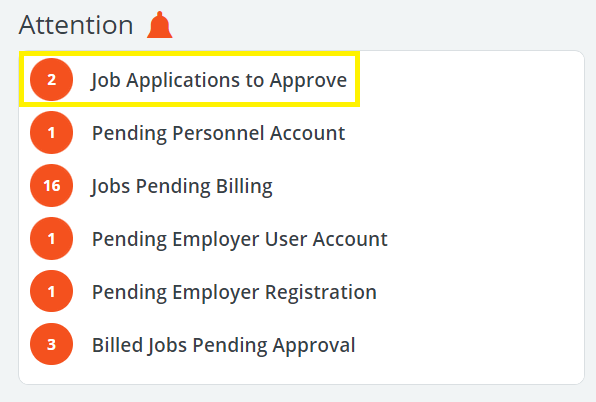
- Hover over Jobs on the top menu bar and click Approve Job Applications.
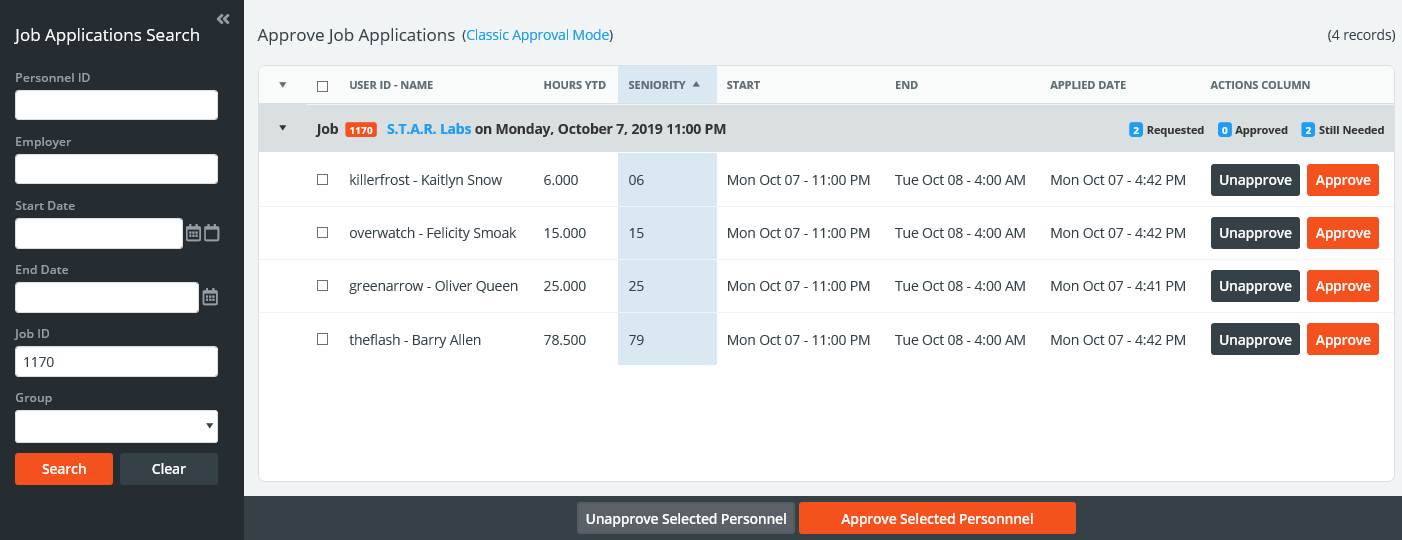
By right clicking on the columns, you may choose which you would like to display when making your decisions. All columns can be sorted by clicking on the title. This makes it easy to see who should be awarded the job based on data most important to you.
Clicking Approve on the line of the user listed will approve them for the job. Everyone that did not get the detail will be automatically unapproved when the job is filled by the amount of personnel needed for the job. Once the job is filled, it will disappear from the screen.