Job Sets
Job sets are used to control the release of jobs and create predictable times for personnel to log in and apply for jobs. By creating Job Sets, administrators can specify exactly when personnel can sign up for jobs that take place within a selected date range. The process of signing up through Job Sets is called bidding. Use this in conjunction with the Rules feature to create a fair, predictable experience for personnel to sign up for jobs!
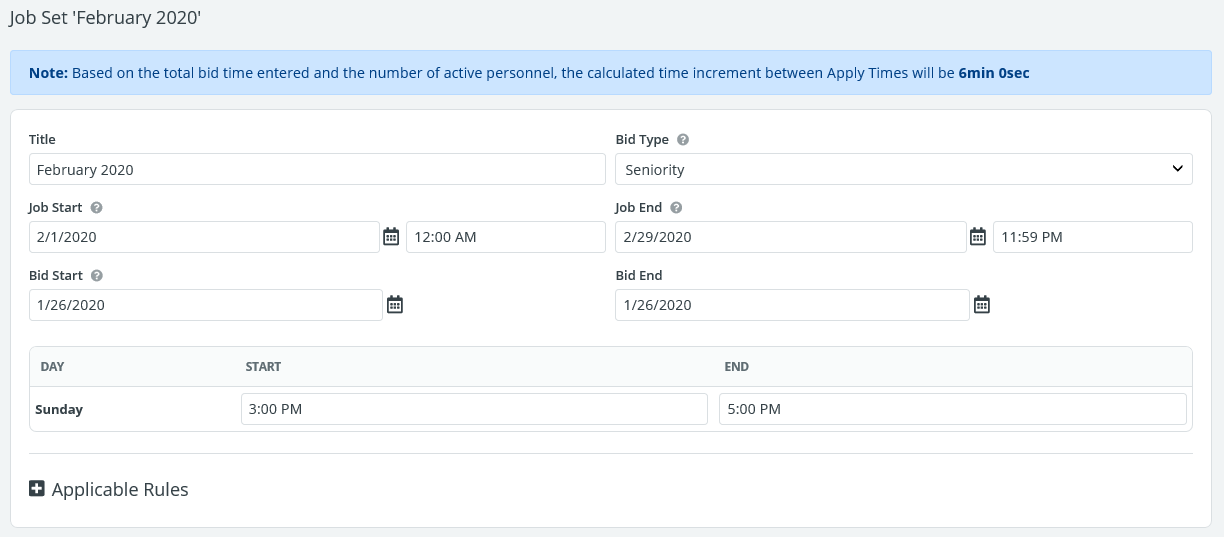
The example above shows a common “monthly” bidding process, where jobs for the upcoming month (February) open in the middle of the previous month (January), giving users access to the jobs based on the seniority option (an ordered list).
A Time Increment section will appear for Seniority or Random bid types to confirm the period between each person being allowed to begin their applications. These are calculated by dividing the total number of active personnel in the system (and their seniority level if applicable) and the total amount of time designated for the bidding. Once you are satisfied with the increment, Generate Apply Times.
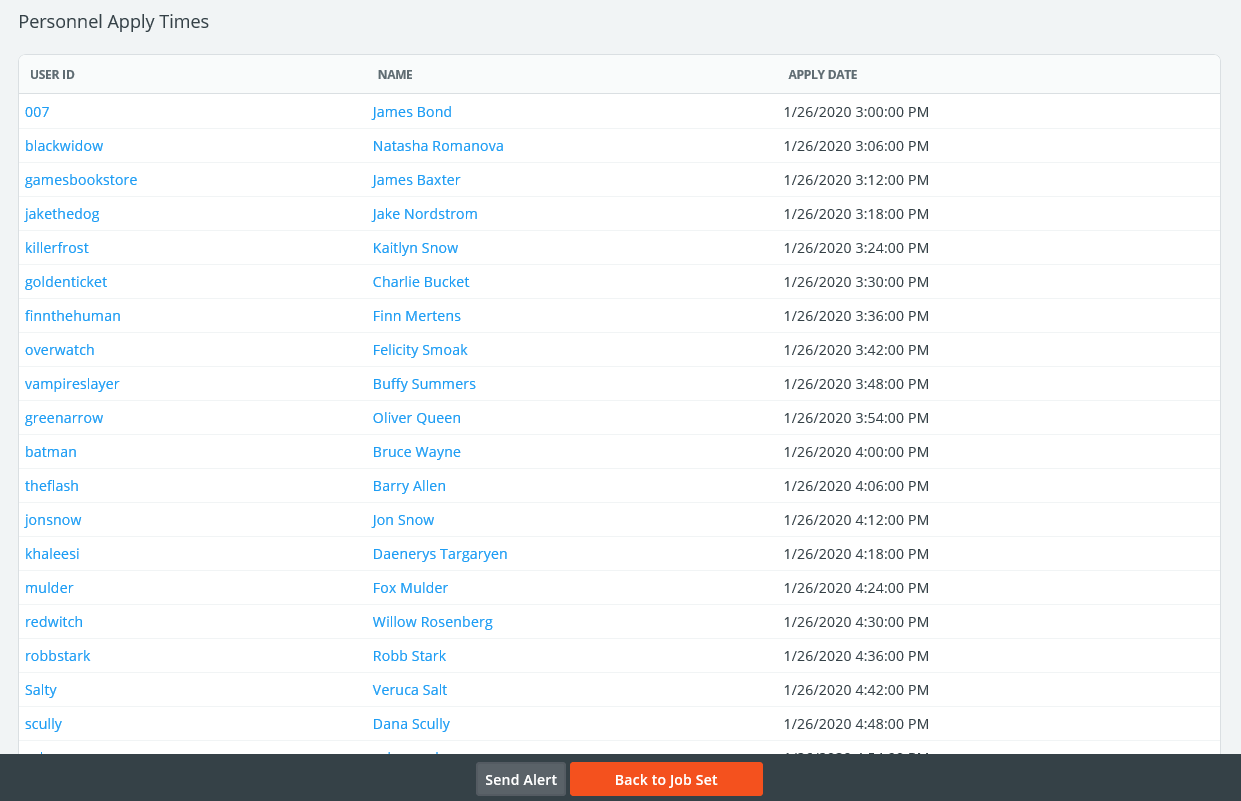
In the Apply Times generated here, the person with the top seniority level has the opportunity to sign up for jobs at 3:00 PM, and will have growing competition for jobs when the next person is allowed to start applying at 3:06 PM. You can think of this like a line outside of a store with one person being let into the store at a time. At the end of your Bidding time, all of your employees are “in the store” picking jobs. After apply times are generated, click Send Alert to alert Personnel individually or as a group to notify them of their specific apply time.
Job Sets can be created far in advance! Simply create the desired framework for each month (or whatever your bidding period). If using the Seniority or Random job sets, you can generate apply times a few days before to notify personnel.
| Field/Option | Description |
| Title | Name of the job set. |
| Bid Type |
Drop-down menu to select the type of bidding process: Fixed Bid Time: The simplest type of Job Sets that locks jobs until a specified date/time. No bidding order is generated. Fixed Bid Time (Strict Start & Stop): Much like store hours, this type is useful when your bidding takes place over multiple days and allows users to only be able to apply during specified times. Seniority: Gives users access to jobs based on “seniority” (true seniority or based on something like year-to-date hours) from highest to lowest. Set groups of users to the same seniority to allow multiple users to apply at a time. Random: Assigns a randomized bidding order for all active users to sign up for jobs. |
| Job Start/Job End | All jobs within this range will be locked. |
| Bid Start/End Dates | Date(s) that the jobs become unlocked and users can begin applying. |
| Start/ End Times | When Seniority, Random, or Fixed Bid Time (Strict Start & Stop) are selected as the Bid Type, additional fields will appear corresponding to the days of the week within the Bid Start/End Date entries. This allows you to specify during which times bidding should be allowed. |