Rate Hierarchy
Throughout PowerDetails, you are able to specify the hourly rates you'll charge employers (referred to as the Billing Rate) and pay to employees (referred to as the Personnel Rate). When a job is first created, you will see a rate section:
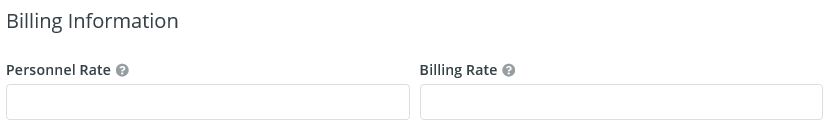
If something specific is entered here (for example, when a job is using a special holiday rate), it will take precedence over all other rates in the system. However, there are ways in which to default to specific rates you need automatically.
- Employer Profile - Once you indicate the employer you are building the job for, the system will look within the employer profile to see if rates are stored there. If these fields have rates entered, they will automatically populate on the job's billing information section. Leave these fields blank if there is not a specific rate for this employer.
- Job-Specific Rates - If any rates are entered/modified on the job's Billing Information section, they will apply to anyone applying for the job from that point forward. If these fields are left blank, the system will proceed to populate rates based on who is applying OR the global rates (keep reading below).
- Personnel Profile - If the rate fields on the job and employer profile have been left blank, the next place the system will look for rates is in the profile of the person applying for the job. If there are rates entered here, they will populate for that specific person when they sign up for the job. Leave these rates fields blank if rates do not vary per individual person.
- Personnel Class - If the rate fields on the job, employer and personnel profiles have been left blank, the next place the system will look for rates is in the personnel class of the person applying for the job. If there are rates entered here, they will populate for that specific person when they sign up for the job. Leave these rates fields blank if your rates are not dictated by personnel class (rank).
- Global (Standard) Rate - If all the rate fields mentioned above have been left blank, the final place the system will look for rates is in your site's billing settings. The rates here will automatically populate for all applicants. If you have a standard that rate that applies to all jobs, it is best to leave all other rate fields blank in the system so that it will populate with the ones entered here.
In summary, the global rate will only be in effect if no other rate types are specified. Concurrently, if every single rate type is specified for a job, the job-specific rate will be in effect for that job.
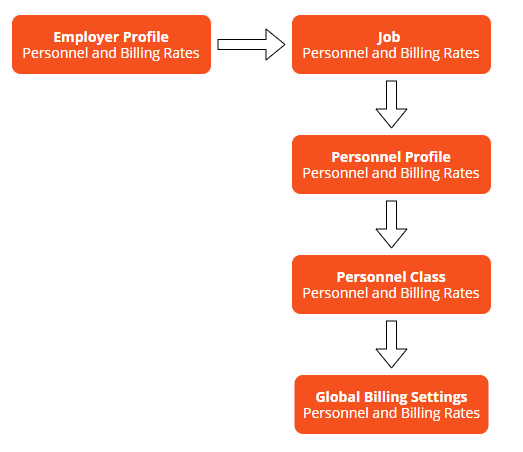
It is always possible to use a combination of these hierarchies. For example, if each individual person received their own unique pay rate, but you are charging the employer a general hourly rate, this can be achieved by only filling out the Personnel Rate on the personnel profiles. This can be done in bulk under the Personnel menu and clicking Personnel Updates. If the Billing Rate field is left blank, the system could then draw that from your global settings.