Billing History
PowerDetails keeps a record of every reported detail on the Billing History page. This page can be accessed by personnel and administrators by navigating Billing on the top menu bar and clicking Billing History. Administrators can see a list of all details on this page, whereas personnel will only be able to see their own jobs.
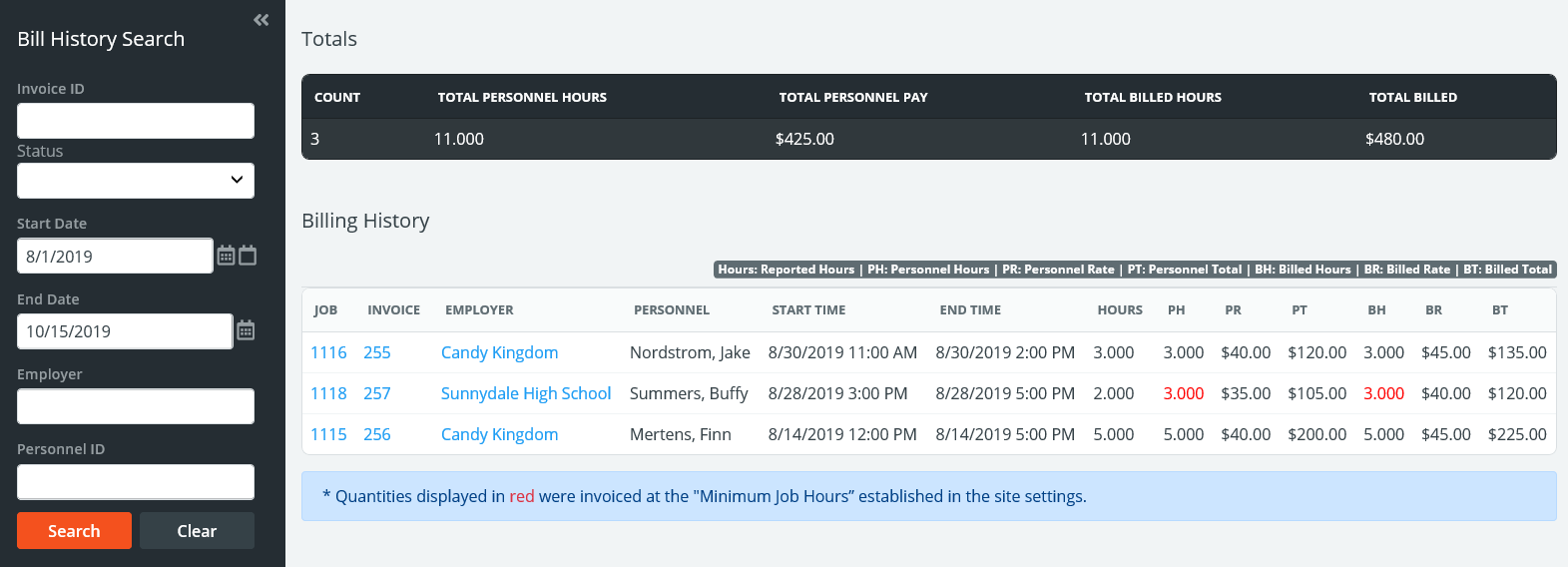
The Totals section at the top of this page will display totals for the filtered results on the left search panel. This is great for personnel to utilize for tax purposes! Clicking on a job ID, invoice ID or employer name will bring you to the respective pages.
If the Billing Approval feature is activated, the details listed on the Billing History page may show originally reported, only show what was ultimately approved by an administrator, what administrators have exported from PowerDetails via an FTP. Administrators can manage this setting within the site's billing settings.
If the site is using Billing Approval and the Billing History page shows all reported hours, this means some hours may still be in review by administrators. These records will show with a warning
icon ![]() to the right of its listing to indicate they are subject to change.
to the right of its listing to indicate they are subject to change.
Hours displayed in red font indicate that minimum job hours are in effect per the site settings.
Note that personnel users will only see invoice links if the following settings are in place:
- Billing rates are not being hidden from personnel (see security settings)
- The Billing Approval feature is not activated
- The employer associated with that job is using the the "No Grouping" invoice grouping, so the system is generating a unique invoice per person.