Copying Jobs
The Copy Job feature works similarly to adding a recurrence, but is more useful in situations where jobs are happening on random dates/times or if you are building multiple shifts for a single event, like a festival.
To build a copy, open the original job and press the Copy Job button at the bottom of the screen. A template will appear with the original details for you to modify. Change the dates, times, job description, etc. To add another copy, click the + Add icon. To remove a copy, click – Remove.
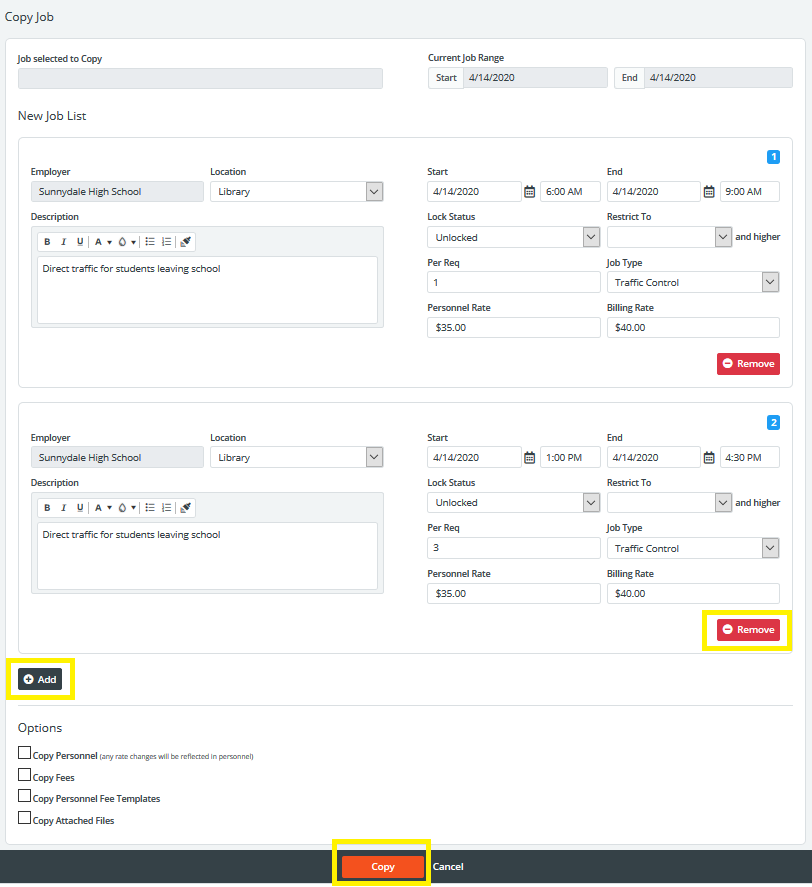
Check from the options at the bottom to copy over assigned personnel, fees, personnel fee templates, or any attached files. After making your modifications, click Copy at the bottom of the screen.
If you made a single copy, you will be brought to that new job. If you created multiple copies, you will be brought to the job calendar.