Reports
Reports are available in PowerDetails for administrators to monitor all aspects of the site and export details. To access reports, hover over Advanced on the top menu bar and click Reports and then Standard to view a list of all reports.
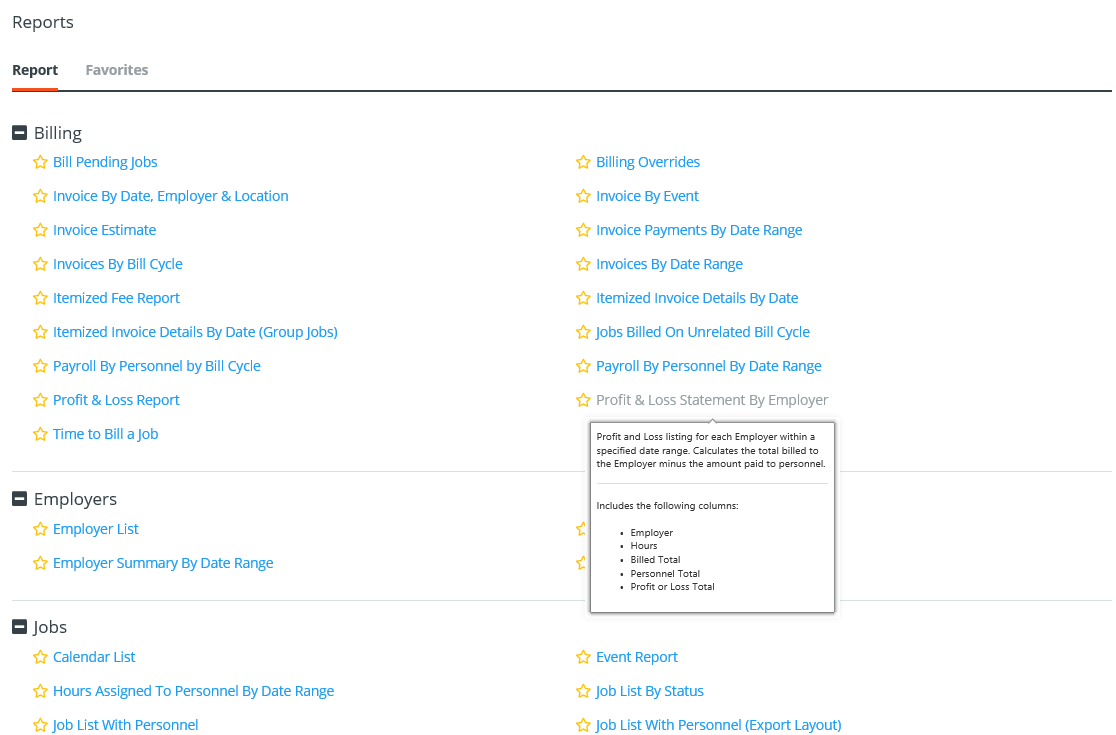
Each category of reports can be expanded and collapsed by clicking the +/- icon next to that category.
Hovering over the report titles will display a brief description of the report. If this is a report you will use frequently, you can click the star icon ![]() next to its title. It will then appear under your Favorites tab at the top of the page for quick access.
next to its title. It will then appear under your Favorites tab at the top of the page for quick access.
Clicking on a report will open it in a new tab for your review. Enter any filters desired at the top of the report page and press View Report to refresh the data.
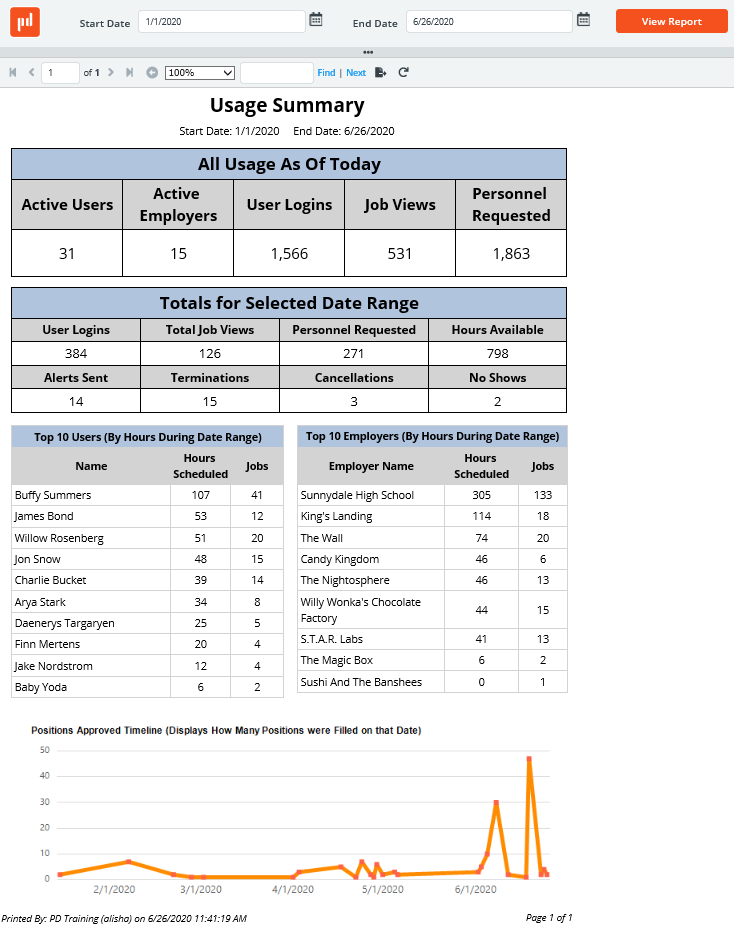
To export your report to PDF, Excel, or Word, click the export icon on the menu bar ![]()
Note: If you do not see a report that suits your needs, contact support@powerdetails.com. General report enhancement requests can usually be accommodated or customized reports can be arranged.